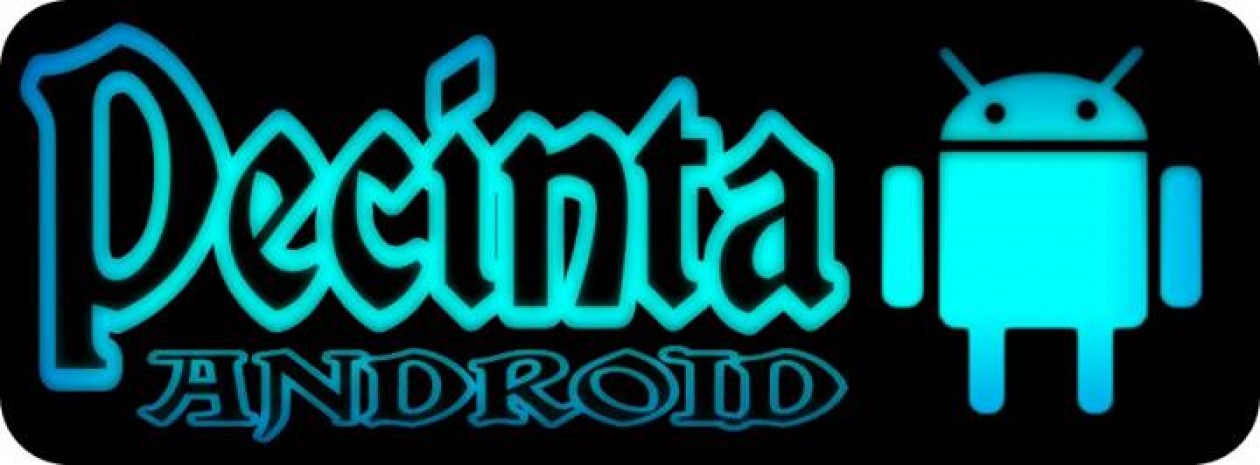[ROM][DEV] EviLution
v1
Credits and thanks to :
– tjstyle
– parasmi
– boyblcity
– squadzone
– godell
– kill3d
– flowish
– fransiscofranco
– hansip87
– RomanBB
– ImbaWind
– etc
Features :
– Base firmware 2.3.6 XWKTN.
– OverClock up to 800 MHz with
16 governors and 4 I/O
schedulers.
– Ext4 File System.
– Full Deodexed and Optimized all
APKs.
– Busybox v1.19.4 from cm7
with the latest su.
– Pre Rooted and busybox run-
parts (init.d).
– Removed some apps.
– Added apps (S2E, QuickPic,
Gingerbread Keyboard, EviLution
Home / Zeam, EviLution
Wallpapers, DroidVPN, DroidWall,
Superuser, Terminal, etc).
– Added Full Version Kernel, Mod
version, and Author.
– ICS / JB Style, 6 Status Bar
Toggles, and swipe to clear
notification.
– 1% battery mod.
– Extended Power Menu
(Screenshot, Reboot, Recovery).
– Center clock Locksreen.
– QuickPic as default Gallery
(patched).
– EviLution Settings :
CPU settings (noFrill).
Device Info (Battery and usage
statistics).
Audio Settings (DSP manager mod
Beats).
UI Generals (APK Replacer,
Custom Patcher, Change Carrier
Name).
Application tools and settings
(OpenVPN settings).
About Phone and EviLution
– Changed Boot Animation (Sexy
Kaskus)
– Changed Boot Sound.
– Changed Boot Splash.
– Changed some UI sounds.
– Added Adrenaline Engine tweaks.
– Cache to data for downloading >
20 mb apps. open terminal and
type
Installation :
– Download and install
GingerBread 2.3.x using Odin.
– Download and install
ClockWorkMod (CWM) CWM
Recovery using Odin.
– Download EviLution ROM and
save it on your SD card.
– Boot into CWM Recovery, wipe
data and cache.
– Install EviLution ROM dari CWM
Recovery.
– Reboot now.
Download Rom EviLution v1 down
link
Evilotion V1